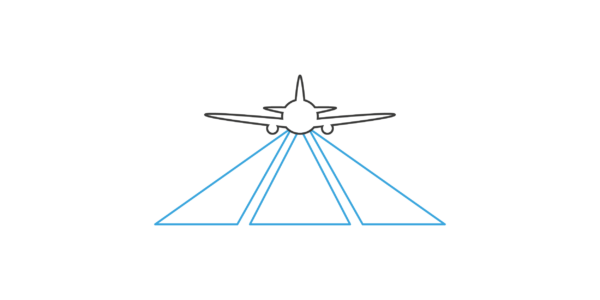PAS 880i NIR
Oblique and Nadir System

Most efficient all-in-one solution for wide-area mapping and 3D city modelling
With the special engineering design, customers can achieve the highest ground resolution with the shortest flying hours and lowest data processing costs, making PAS 880i one of the most efficient all-in-one solutions for wide-area aerial mapping and 3D city modelling.
PAS 880i is a large-format nadir and oblique aerial imagery solution comprises four oblique RGB cameras of 150 MP and for nadir, a 280 MP RGB and a 150 MP NIR camera integrated into a single pod to simultaneously capture photogrammetric imagery.
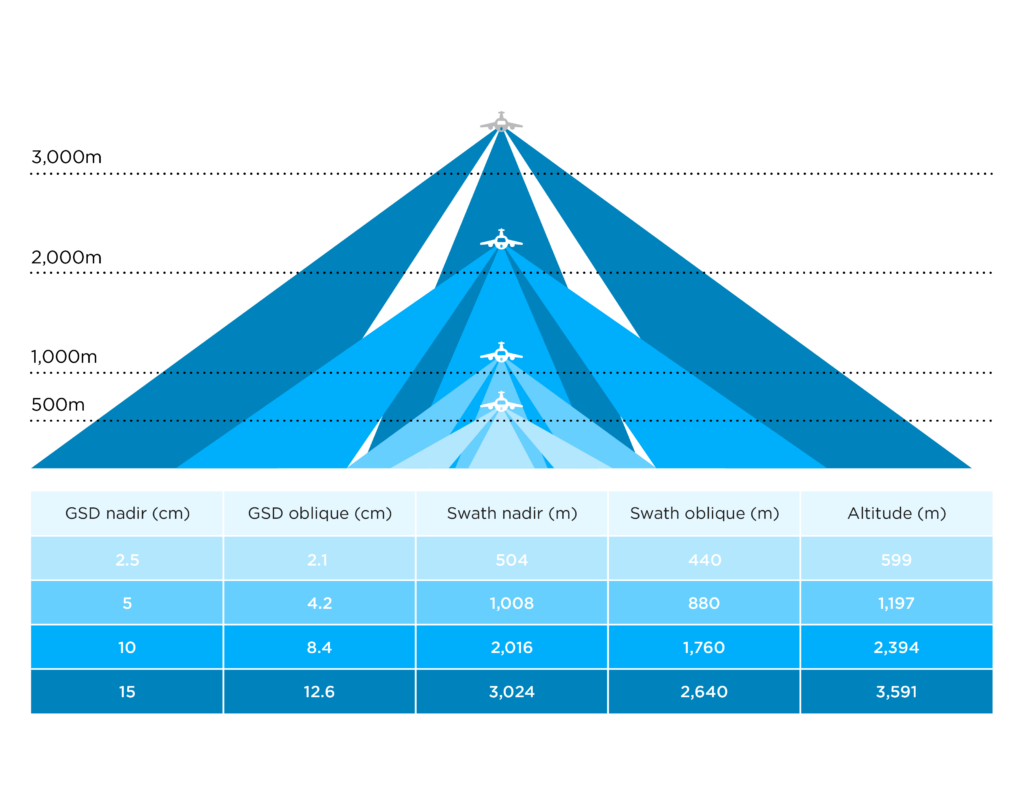
Highest performance and productivity
PAS 880 provides 20,000 pixels across flight lines for the nadir and 14,000 pixels for each of the oblique cameras.
An unbeatable performance of 2 frames per second enables 80% forward overlap at high speed.
The combination of 90mm/150mm lenses for the nadir and oblique system ensures balanced ground resolution products for all cameras. The central leaf shutter provides speed up to 1/2500 sec. eliminating motion blur. The 3,76μm BSI pixels ensure sharp images under any light condition.
PAS 880 delivers the highest quality and accuracy for oblique aerial imagery.
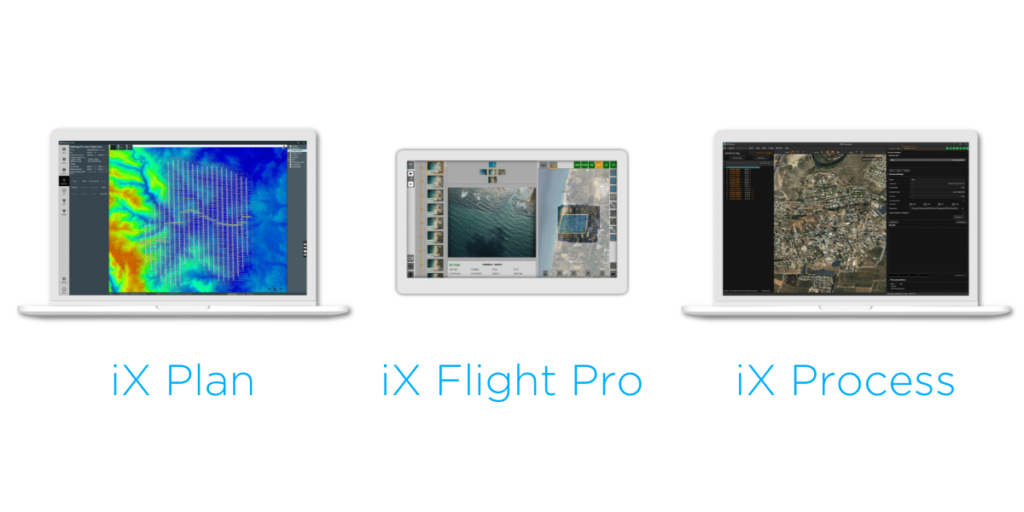
iX Suite
Seamless workflow,
quality assured from the earliest stage
Experience streamlined mission planning with iX Plan—initiate planning by selecting your Phase One system, automatically generating flight lines and controlling project costs. Elevate your mapping project with iX Flight Pro, ensuring precise mission execution and increased efficiency with instant images review and replan while flying. Streamline your workflow with iX Process for immediate image review and adjustments without need of pre-processing.
Technical specifications
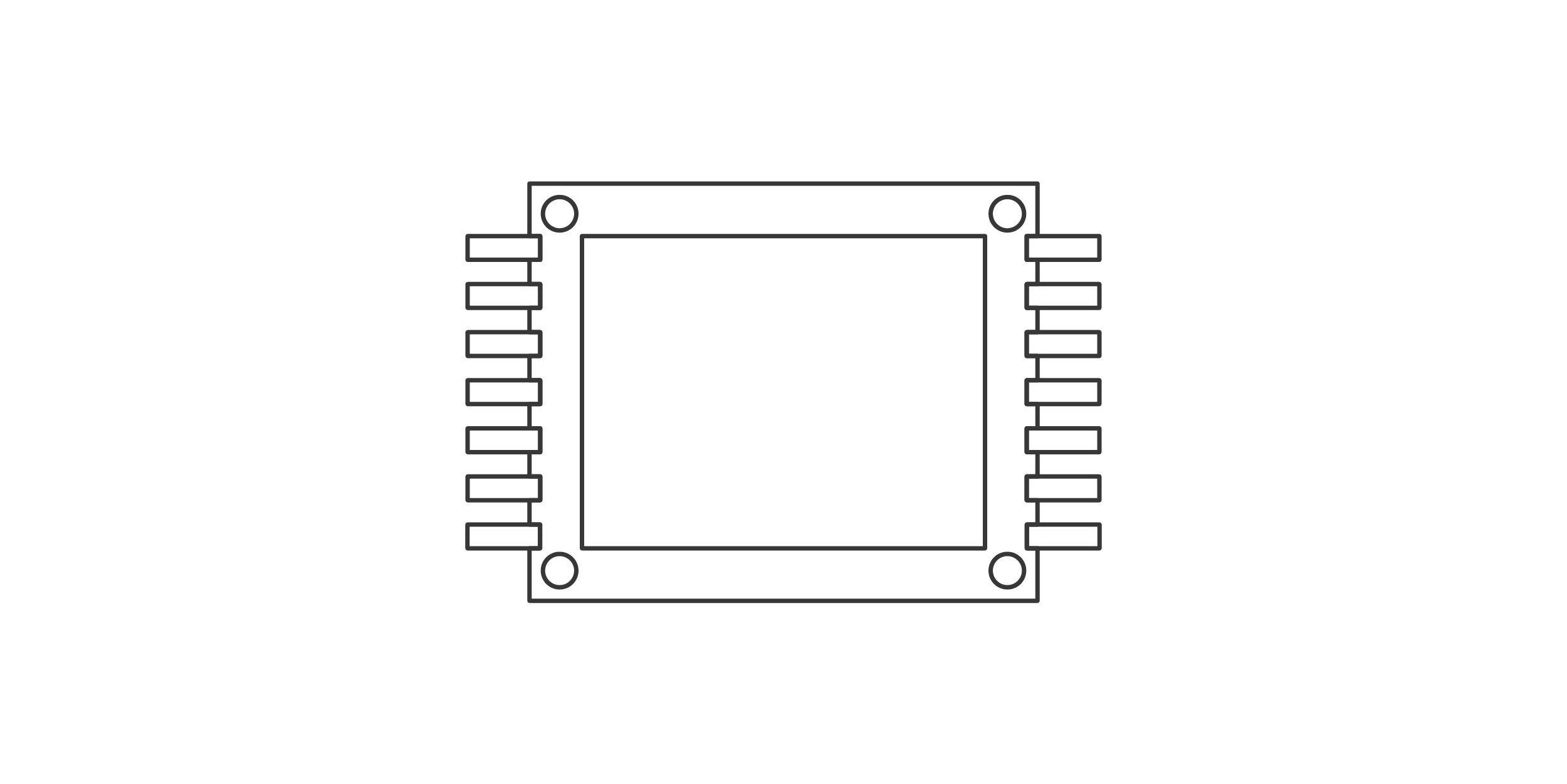
Sensors
Technical specifications
Oblique sensor
Nadir sensor
Frame geometry
Central projection
Central projection
Frame geometry
Central projection
Central projection
Sensor type
BSI CMOS Bayer Array
BSI CMOS Bayer Array
Sensor type
BSI CMOS Bayer Array
BSI CMOS Bayer Array
Sensor size
150MP - 14,204 x 10,652
280MP - 20,150 x 14,118
Sensor size
150MP - 14,204 x 10,652
280MP - 20,150 x 14,118
Pixel size (micron)
3.76
3.76
Pixel size (micron)
3.76
3.76
Shutter technology
Electromagnetic
Electromagnetic
Shutter technology
Electromagnetic
Electromagnetic
Shutter speed max.
1/2500
1/2000
Shutter speed max.
1/2500
1/2000
Dynamic range (dB)
83
83
Dynamic range (dB)
83
83
Light sensitivity (ISO)
50-6400
50-6400
Light sensitivity (ISO)
50-6400
50-6400
A/D conversion (bits)
14
14
A/D conversion (bits)
14
14
Aperture
f/5.6
f/5.6
Aperture
f/5.6
f/5.6
Field of view specifications
Oblique sensor
Nadir sensor
Forward/backward cameras
Forward/backward cameras
- Across track
45° (+10.1 / -10.1)
- Across track
45° (+10.1 / -10.1)
- Along track
45° (+7.6 / -7.6)
- Along track
45° (+7.6 / -7.6)
Left/right cameras
Left/right cameras
- Across track
42° (+7.1 / -13.1)
- Across track
42° (+7.1 / -13.1)
- Along track
42° (+7.6 / -7.6)
- Along track
42° (+7.6 / -7.6)
Nadir camera
Nadir camera
- Across track
45.7°
- Across track
45.7°
- Along track
32.9°
- Along track
32.9°
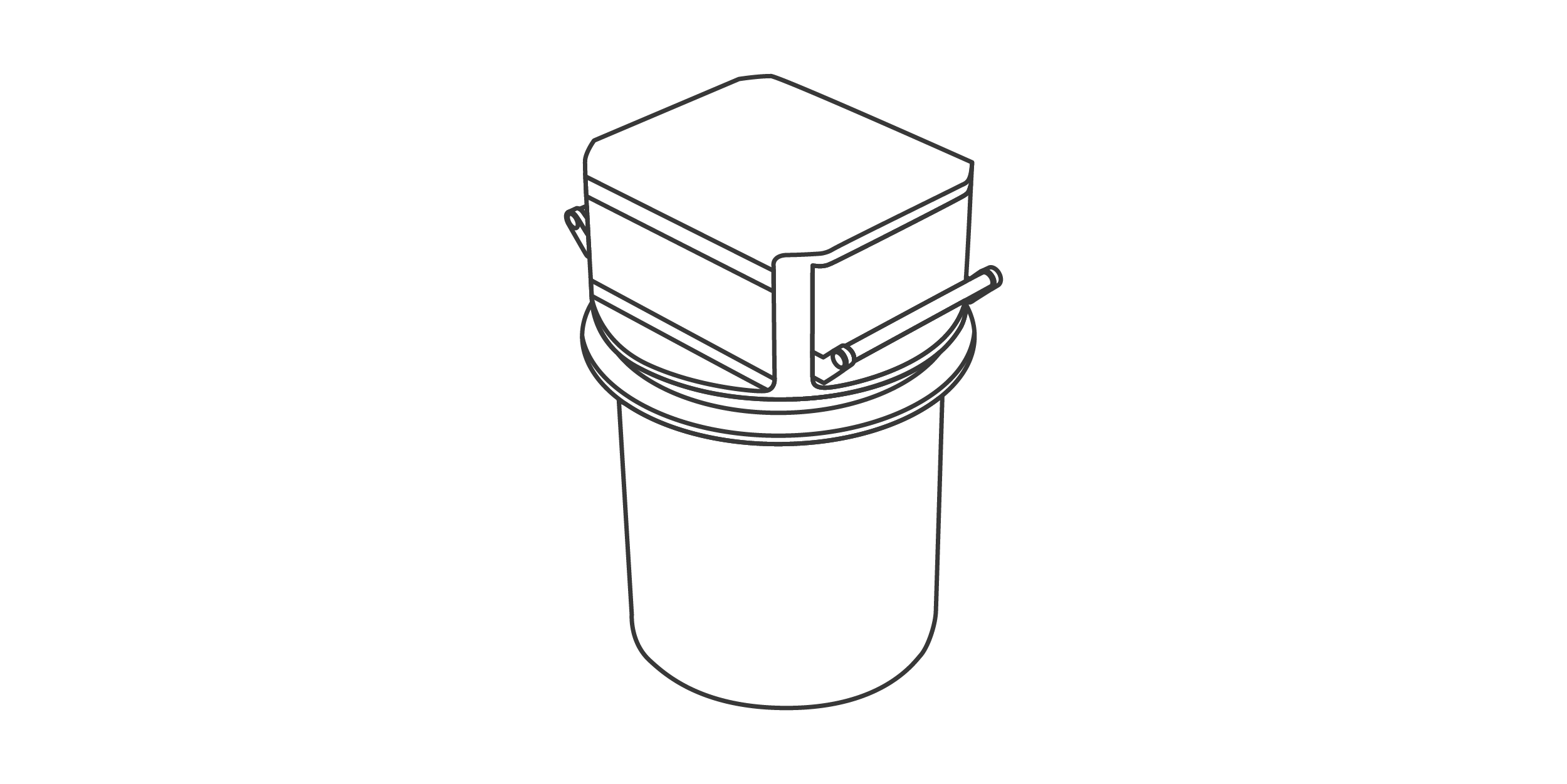
System
Technical specifications
PAS 880
Capture (fps)
2
Capture (fps)
2
Internal storage
Integrated, 6 x 2TB
Internal storage
Integrated, 6 x 2TB
GNSS receiver/IMU
Integrated, Trimble Applanix AP+
GNSS receiver/IMU
Integrated, Trimble Applanix AP+
Applanix IMU-91 / IMU-57
Applanix IMU-91 / IMU-57
Data interface
USB3
Data interface
USB3
Dimensions [Ø] (mm)
408x716
Dimensions [Ø] (mm)
408x716
Weight (kg)
45
Weight (kg)
45
Operating temperature (°C)
-10 to 40
Operating temperature (°C)
-10 to 40
Humidity (%)
15 to 80 (non-condensing)
Humidity (%)
15 to 80 (non-condensing)
Storage temperature (°C)
-20 to 65
Storage temperature (°C)
-20 to 65
Sensor control software
iX Flight Pro
Sensor control software
iX Flight Pro
Peripherals
7” Pilot display, 15.6” or 21” Operator display, Input devices
Peripherals
7” Pilot display, 15.6” or 21” Operator display, Input devices
Stabilized mount
GSM4000
Stabilized mount
GSM4000
Average power consumption (W)
380
Average power consumption (W)
380
Max. power consumption (W)
450
Max. power consumption (W)
450
Contact a Phase One Expert
If you would like to learn more about the PAS 880 Aerial System, our experts are eager to help! Contact Us.